Download our API documentation.
Find everything you need to know about the FELplex - Electronic Invoices API so you can integrate your software easily, quickly, and securely.
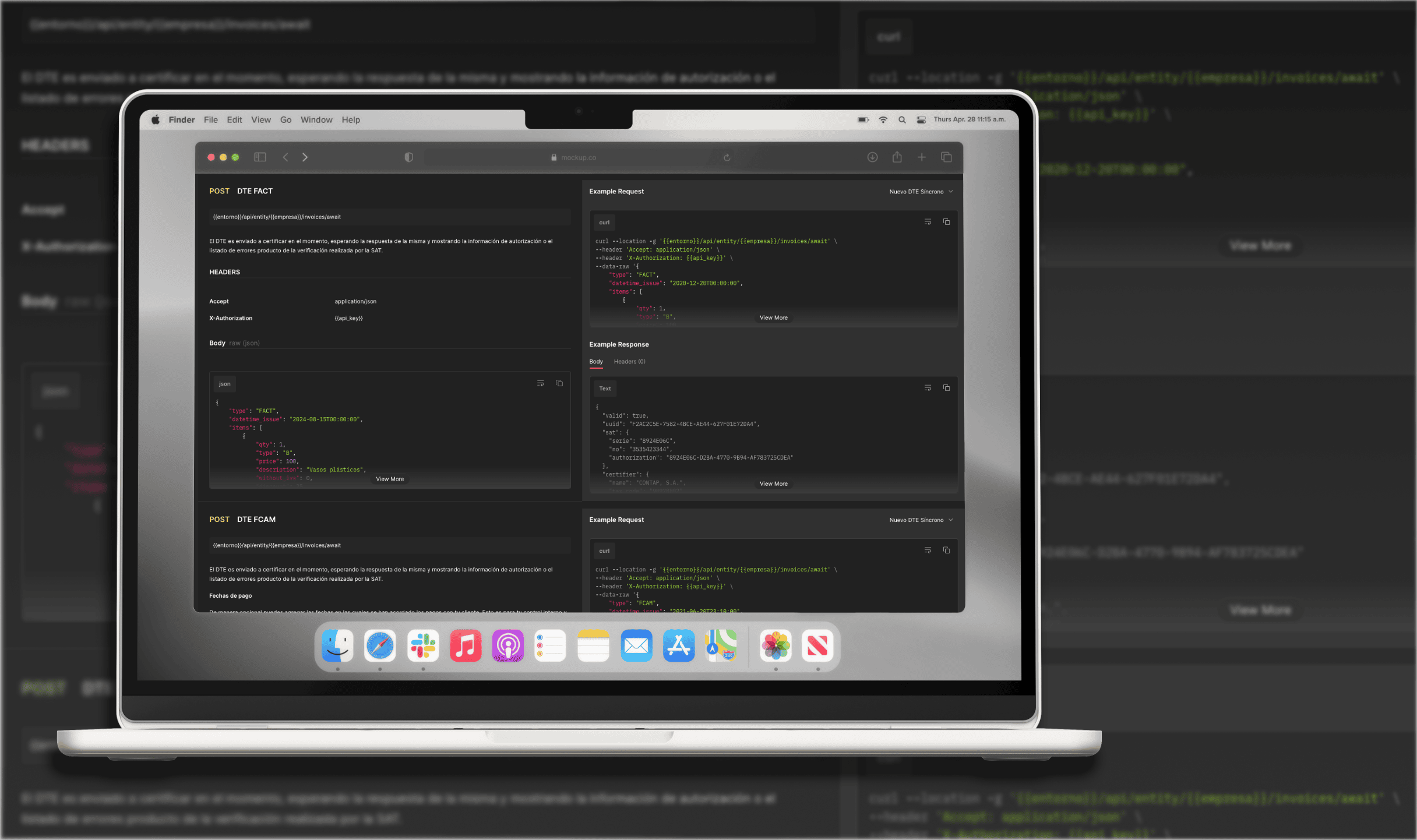
Integrate FELplex with your software thanks to our API
To get started integrating FELplex into your software, simply follow these simple steps:
-
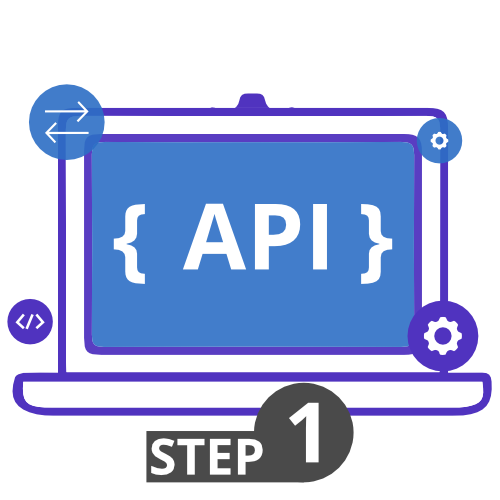
API Documentation
Our documentation includes clear examples of sending and querying data to our platform.
-

Sign up for free
Create a PLEXapps account in our development environment: https://accounts.stage.plex.lat/register
-

Request development access
Send a request to info@felplex.com with your company information to request access to our testing environment.
-
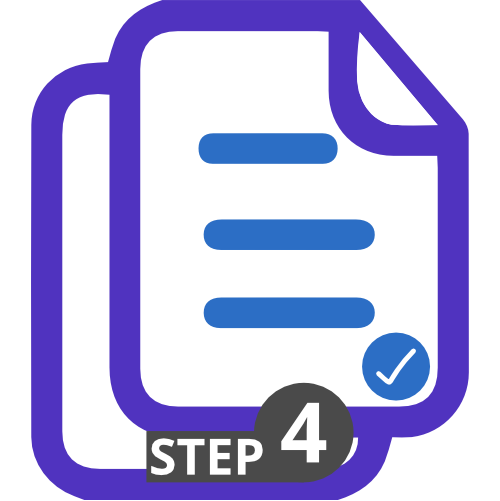
Test with the API
Use our development environment for easy and secure testing at https://accounts.stage.plex.lat/login
-

Request integration into production
Once you've finished integrating your software into FELplex, you'll need to log in to the production environment and request new credentials by sending an email to info@felplex.com.
-

Do you need help?
Email info@felplex so we can help you with your questions. Our support team is available Monday through Friday, 8 a.m. to 5 p.m.